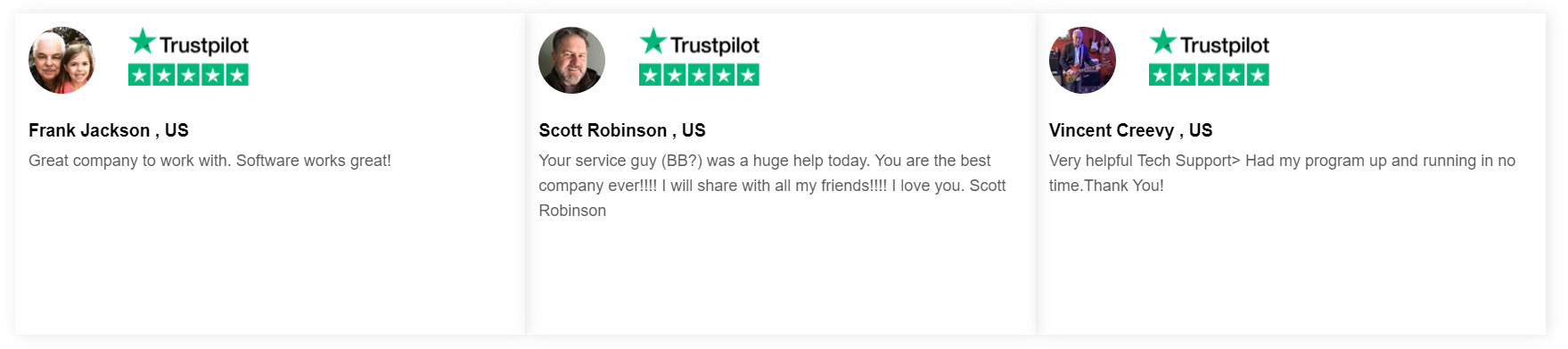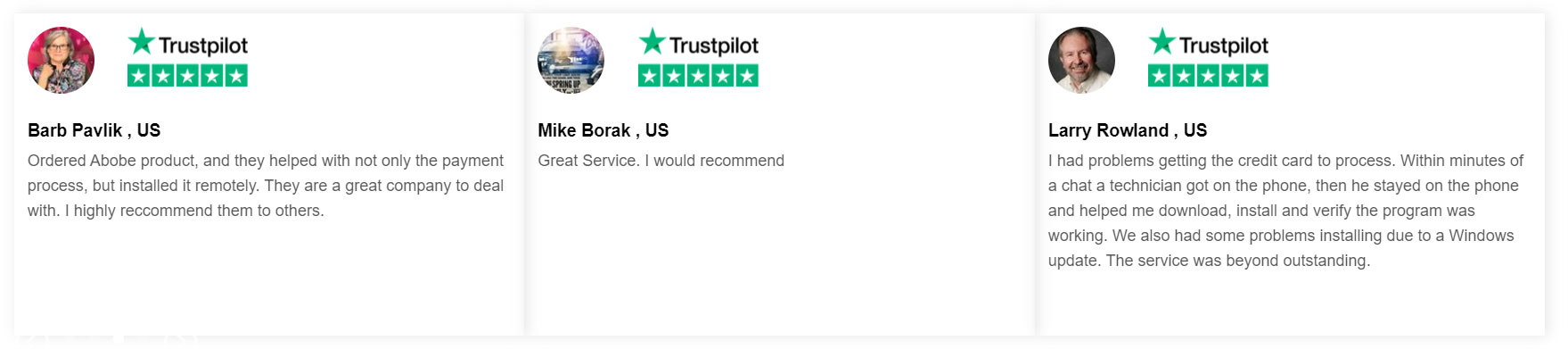Autodesk Revit 2024
If you can imagine it, you can design it in Autodesk Revit.

Autodesk Revit 2024
- Available: Electronic Delivery
- Brand: AutoDesk
- OS: Windows
Language: English, čeština, Deutsch, español, français, italiano, polski, português, русский, 日本語
If you can imagine it, you can design it in Autodesk Revit.
- System Requirements
Quantity
Need a Quick Support for your Products,
CALL TOLL FREE
Watch the Autodesk Revit 2024 Overview Video
Why should I Buy Autodesk Revit 2024?
Autodesk® Revit® allows architectects, engineers, and construction professionals to:
Model shapes, structures, and systems in 3D with parametric accuracy, precision, and ease.Streamline project management with instant revisions to plans, elevations, schedules, sections, and sheets.Unite multidisciplinary project teams for higher efficiency, collaboration, and impact in the office or on the jobsite.
Key features
Parametric componentsPlace walls, doors, and windows in an open, graphical, and parameter-rich system for design and form-making.
InteroperabilityRevit imports, exports, and links with commonly used BIM and CAD file formats, including IFC, 3DM, SKP, OBJ, and more.
Developer tools and solutionsExtend Revit functionality with Dynamo, API access, developer solutions, and BIM content on the Autodesk App Store.
Twinmotion for RevitLaunch Twinmotion directly from Revit. Sync design data and immerse yourself in the intuitive creator environment to bring your design to life as photo-realistic stills, scenes, and animations.
WorksharingSave, sync, review, and update work to a centrally shared model in the Revit project collaboration environment.
AnnotationCommunicate design intent effectively with tools for tagging, dimensioning, and illustrating in 2D and 3D.
Generative Design in RevitEvaluate and compare design alternatives at scale with Generative Design in Revit. Available exclusively to AEC Collection subscribers.
Standard and custom family contentLoad content from the Autodesk cloud into a Revit project or create your own libraries of building components.
SchedulesUse tables to better capture, filter, sort, display, and share project data.
Global parametersEmbed design intent with project-wide parameters that work with radial and diameter dimensions and equality constraints.
Visibility settings and overridesControl visibility by hiding, revealing, and highlighting building elements. Use overrides to customize appearance.
Personalization and customizationCustomize the user interface to fit, with configurable keyboard shortcuts, ribbons, and toolbars.
Testimonials

DELIVERY
Instantly as electronic download

GUARANTEE
30 Days money back guaranteed

24/7 SUPPORT
Call Toll free 
 Close System Requirement Details
Close System Requirement Details